 |
ZebraWeb.org Sports Officials Operations System™
"Empowering Sports Officiating™ " |
 |
Downloading and Installing Handbrake
(single-click on hyperlinks)
- Download the latest version of Handbrake from here.
- Save this file to your desktop
- When it's done downloading, double-click on that file on your desktop (it will be named HandBrake-(some other string of characters/numbers) ie. HandBrake-0.9.3-Win_GUI.exe

- Click next
- Click I Agree
- Clear the checkmark for Run Handbrake and click Finish
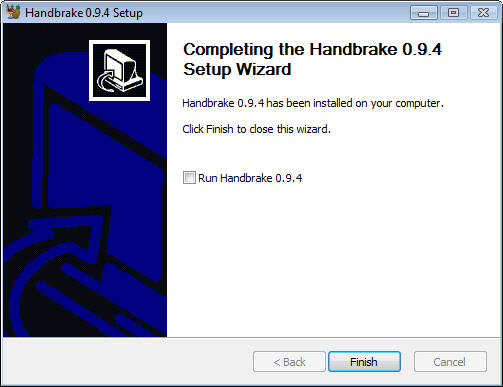
- You will now see two Icons on your desktop
 and
and 
- You may delete the first one, as it is the installer.